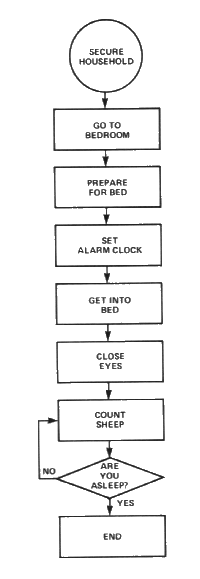
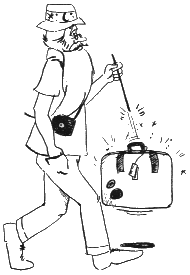
By now you have discovered all the components that are required to make up a computer system. The Sorcerer is the main unit with the computational power of the system, but the system isn't complete without display and reasonable program storage capability. That is the purpose of a video monitor and cassette recorder.
With the video monitor attached to Sorcerer you have a functional computer. Even without the ROM PAC(TM) cartridge you can perform simple operations through keyboard commands, and communicate with Sorcerer through our Power-On Monitor. This operating system is very limited, however, and you will want use the ROM PAC cartridges to expand the power and usefulness of Sorcerer.
SOFTWARE -- Computer programs or lists of instructions that tell the computer what to do. Usually on cassette tape, permanent memory or printed in the form of a listing.
A detailed description of the Power-On Monitor program is given in the section titled SCHEDULED PROGRAM.
The ROM PAC(TM) cartridges are many and varied. The software or programs provided in the cartridge are what we in the computer world refer to as systems software. Systems software is a measure of the power, flexibility and usefulness of the computer. It is the systems software that communicates with the various input and output attachments of the Sorcerer (which could number as many as 256). The systems software also allows the user -- you -- to program in higher level languages.
HIGHER LEVEL LANGUAGE -- A means of communication with computers at a level of understanding much like conversation with another person.
By programming in higher level language, you can instruct the machine to perform operations by use of word statements and commands, rather than cumbersome machine instructions.
Line Number Statement
1 PRINT "Do something for me"
2 GO TO 1
Computers perform instructions in sequence; thus, we type a line number for each operation and then the instruction we want executed. In the example, PRINT and GO TO are BASIC language statements. If you have correctly inserted a Standard BASIC ROM PAC into the Sorcerer, these commands will cause the Sorcerer to print the message within the quote marks on the video monitor and then execute the next line instruction. In this case the GO TO 1 instruction sends the Sorcerer back to printing the message again.
If you were to type the example program into Sorcerer following each line with a RETURN, you would find the computer in an endless loop.
If you want the program to pause, or the screen display to stop scrolling, press the RUN/STOP key. Release the RUN/STOP key, and the program or display will continue. (The ESC key will do the same thing.) To stop a program or listing completely, press the CTRL and C keys simultaneously. When you stop a program this way, Sorcerer will print a message telling what line of the program it stopped at.
Before you begin writing programs, it is helpful to have some knowledge about programming in general. We all use manual programs to make everyday decisions. You might say programming is as common as getting out of bed in the morning, driving to work or planning your retirement.
Let's explore programming for a few minutes with a look at your internal program. You have a lot in common with the fundamentals of computing. Your microcomputer is your brain with memory and muscular/nerve system for input/output control.
FUNCTIONS EXIDY SORCERER YOU
Central Processing Unit Z80 Brain
Program Storage Memory (ROM, RAM, Cassette) Mind
Interface I/O Circitry Nerve Systems
Input Typewriter Keyboard Eyes, Ears, Etc.
Output Video Display Mouth, Hands, etc.
As you can see, computers have been around for a long time, in one form or another; so has computer programming. A program is just a sequence of operations or instructions designed to solve a problem or perform a task.
Problem: It is getting late, you are tired, you want to go to sleep.
Solution: Go to bed.
STEP OPERATION
1 Secure Household
2 Go To Bedroom
3 Prepare for Bed
4 Set Alarm Clock
5 Get Into Bed
6 Close Eyes
7 Count Sheep
8 Sleep
9 End
Of course you don't think of each program step as you perform it, because it's something you do every day and by now is second nature. However, when you plan to do something new or different, you give it a little thought or preparation (programming) before you do it (execution). Sometimes it's easier to determine the best direction or sequence by looking at an overall view of what you want to accomplish. In computer talk this procedure is called writing a flow chart of your program. Flow charts use simple geometric outlines for each step in a program as shown in Figure 2.
Flow charts help you visualize a problem and organize the best program solution. They also let you explain your program to someone without going into great detail.
The next step is to break down the operations to specific instructions which your computer understands. Your Sorcerer can communicate in many different languages, and you can change languages just by changing program cartridges. This provision is important because languages are more efficient or convenient in some applications than in others.
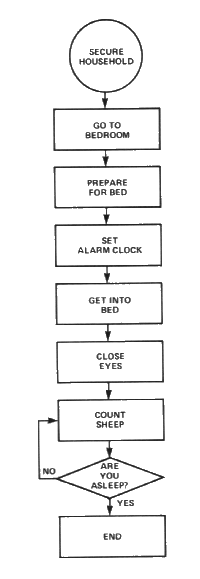
You don't have to know how to program to use your Sorcerer because many programs are readily available on inexpensive tape cassettes.
BASIC is considered to be the best language for educational applications; FORTRAN (derived from the words FORmula TRANslation) is, as you might suspect, a good scientific language; COBOL is a business oriented language, and the list goes on.
Application programs are the functional programs of computing. They are, as the name implies, programs that are applied to perform tasks. Many application programs have been written for game playing, bookkeeping, education, etc, and Exidy provides these programs on cassette tape to keep the expense of your program library in line with your budget for personal computing. Cassettes are much less expensive than program cartridges and many different programs may be recorded on one cassette.
You will even find many application programs published in personal computing magazines. These can be typed directly into Sorcerer for recording on cassette, if written in Standard BASIC or the program language that corresponds with the ROM PAC cartridge inserted in the Sorcerer.
While you are learning how to program, it is always helpful to look at a program written by someone else, for examples in technique. You do this in Standard BASIC by typing the LIST command after putting an application program in memory. This is discussed in detail in the BASIC Tour manual which accompanies the ROM PAC cartridge.
There isn't enough space in this book to teach you to program in all the languages; there are too many of them, and new ones are being developed all the time. However, a complete instruction manual is included with each ROM PAC.