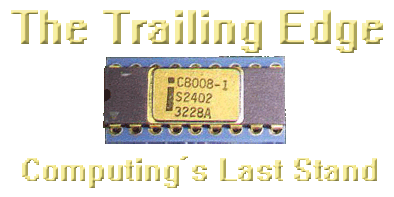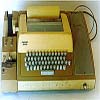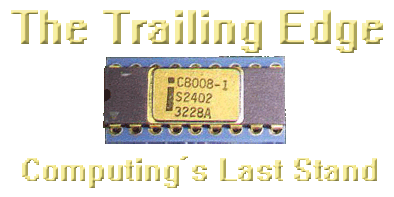|
Introduction
Once you connect a
floppy disk drive to your Color Computer, you automatically start up in Disk
BASIC whenever you turn on the computer. You can verify that you have properly
connected your disk interface cartridge and disk drive by looking at the
screen. If everything is connected properly, the screen displays the DISK
EXTENDED COLOR BASIC copyright message. If it is not, the screen displays the
EXTENDED COLOR BASIC message.
This guide
summarizes the commands you can use while in Disk BASIC. It also lists error
messages you might receive.
Disk BASIC Commands
BACKUP source drive TO destination drive
Duplicates the contents of the disk in the source drive on the disk
in the destination drive. If you have only one drive, specify it as the
source drive.
CLOSE #buffer,...
Closes communication to the
buffers specified. If you omit the buffer, the computer closes
all open files.
COPY "filename1" TO "filename2"
Copies
the contents of filename1 to filename2. Each filename must
include an extension.
- COPY "FILE/BAS" TO "NEWFILE/BAS"
- COPY "ORG/DAT:0" TO "ORG/DAT:1"
CVN(string variable)
Converts a 5-byte coded
string (created by MKN$) back to the number it represents.
DIR drive number
Displays a directory of the
disk in the drive you specify.
Sample display:
MYPROG BAS 0 B 3
YOURPROG BAS 0 A
1
HERDATA DAT 1 A 5
USPROG BIN 2 B 2
From left to right, the columns contain:
- The filename
- The extension
- The file type
0 = BASIC program
1 = BASIC data
file
2 = machine-language file
3 = editor source file
- The storage format
A = ASCII, B = binary
- The length of the file, in granules
DOS
With the OS-9 system diskette in Drive 0, the DOS
command boots the OS-9 operating system.
DRIVE drive number
Changes the default drive
to the drive you specify. If you do not use the DRIVE command, the computer
uses Drive 0 as the default.
DSKI$ drive number, track, sector, string
variable 1, string variable2
Inputs data from a particular sector
within a particular track on the disk in the drive you specify.
DSKINI drive number
Formats a disk in the drive
you specify. Executing this command erases memory.
DSKO$ drive number, track, sector, stringy
string2
Writes string data on the sector, track, and
drive number you specify.
- DSKO$ 0, 2, 1, "FIRST DATA," "SECOND DATA"
EOF(buffer)
Returns a value of 0 if there is
more data to read in the buffer and a value of -1 if there is no more
data in it.
- IF EOF(1) = -1 THEN CLOSE #1
FIELD #buffer, field size AS field name,...
Organizes the space within a direct access buffer into fields. Specify the
size and name of each field.
- FIELD #1, 10 AS A$, 12 AS B$, 5 AS C$
FILES number of buffers, size
Tells the
computer the number of buffers to reserve in memory, and the total
number of bytes (size) to reserve for these buffers. If you do not
specify the size, the computer reserves a total of 256 bytes.
FREE (drive number)
Returns the number of free
granules on the disk in the drive you specify.
GET #buffer, record number
Gets the next
record or the record you specify, and puts it in the buffer.
INPUT #buffer, variable name,...
Inputs data
from the buffer you specify, and assigns each data item in the
buffer to the variable name you specify.
KILL "filename"
Deletes the filename
you specify from the disk directory. You must include the extension with the
filename.
- KILL"FILE/BAS"
- KILL"FILE/DAT:1"
LINE INPUT #buffer, data
Inputs a line (all
data up to the ENTER character) from the buffer you specify.
LOAD "filename", R
Loads the specified BASIC
program file into memory from disk. If you include the R, the computer runs the
program immediately after loading it.
- LOAD "PROGRAM", R
- LOAD "ACCTS/BAS:1"
LOADM "filename", offset address
Loads
the specified machine language program file from disk. You can specify an
offset address to add to the program's loading address.
LOC(buffer)
Returns the current record number
of the buffer you specify.
LOF(buffer)
Returns the highest-numbered
record of the buffer you specify.
LSET field name = data
Left-justifies
the data within the field you specify.
- LSET A$="BANANAS"
- LSET B$=T$
MERGE "filename", R
Loads the specified
program file from disk, and merges it with the program that exists in memory.
If you include the R, the computer runs the program immediately after merging
it.
- MERGE "SUB/BAS"
- MERGE "NEW", R
MKN$(number)
Converts the specified
number to a 5-byte coded string, for storage in a formatted disk
file.
OPEN "mode",#buffer,"filename",record
length
Opens a buffer that transfers data to and from a particular
device. If you don't specify the record length, the computer uses 256
bytes.
| Mode |
Allows |
I
O
D |
Data input from a sequential access file.
Data output to
a sequential access file.
Data transfer to or from a direct access
file. |
| Buffer |
Communicates With |
-2
-1
0
1-15 |
The printer.
The tape recorder.
The screen or printer.
(It is not necessary to open this buffer.)
The disk drives. |
- OPEN "D", #1, "FILE", 15
- OPEN "I", #2, "CHGE/DAT"
PRINT #buffer, data list
Prints the
data to the buffer. Use a comma or a semicolon to separate each
item in the list.
PRINT #buffer, USING format; data
list
Prints the data to the buffer, using the
format you specify. The format is a string; enclose it in
quotation marks.
| The format commands are:
|
| # |
Holds a space for one digit. |
| . |
Prints a decimal point. |
| , |
Prints a comma immediately preceding every third digit
(counting to the left fromthe decimal point). |
| ** |
Fills leading spaces with asterisks. |
| $ |
Prints a leading dollar sign. |
| $$ |
Prints a floating dollar sign. |
| + |
Prints the sign of the number. To print the sign in front of
the number, place the plus sign at the beginning of the format string. To print
the sign following the number, place the plus sign at the end of the format
string. |
| ^^^^ |
Prints the number in exponential format. |
| - |
Prints a minus sign after the number if the number is
negative. This command does not print a sign if the number is positive. Place
the minus sign at the right end of the format string. |
| ! |
Prints the first character of the string. |
| %spaces% |
Sets the field for the string. The length of the field is the
number of spaces plus 2. |
- PRINT #1, USING "##.#"; 53.76
- PRINT #2, USING "**$#.##-";-3.678
- PRINT #1, USING "!"; "WHITE"
PUT #buffer, record number
Assigns a
record number to the data in the buffer you specify. If you do
not specify a record number, the computer assigns it to the current
record.
RENAME "old filename" TO "new filename"
Renames a disk file. You must specify the extension of both filenames.
- RENAME "MFILE/DAT:1" TO "BFILE/DAT:1"
RSET field name = data
Right-justifies
the data within the field you specify.
RUN "filename", R
Loads filename from
disk, and runs it. If you include the R, all open files remain open.
- RUN "FILE"
- RUN "PROG/BAS", R
SAVE "filename", A
Saves filename on
disk. By using the A option, you save the program in ASCII format.
- SAVE "PROG/BAS"
- SAVE "TEST:1", A
SAVEM "filename", first address,
second address, third address
Saves filename, a
machine-language program residing in the memory location that begins at
first address and ends at second address. The third
address is the execution address.
- SAVEM "FILE/BIN:1", &H5200, &H5800,
&H5300
UNLOAD drive number
Closes any open files on
the disk in the drive you specify. If you do not specify a drive number,
the computer uses Drive 0 (or the drive you specified in the DRIVE
command).
VERIFY ON VERIFY OFF
Turns the
verify function on or off. When VERIFY is on, the computer verifies all writes
to the disk.
WRITE #buffer, data list
Writes the
data to the buffer you specify. Use a comma to separate each data
item in the list.
Error
Messages
| Error |
No. |
Description |
| /0 |
|
Division by zero |
| AE |
33 |
File already exists |
| AO |
|
Attempt to open a data file that is already open |
| BR |
27 |
Bad record number |
| BS |
|
Bad subscript |
| CN |
|
Cannot continue |
| DD |
|
Attempt to redimension an array |
| DF |
28 |
Disk full |
| DN |
|
Drive number or device number error |
| DS |
|
Direct statement |
| ER |
37 |
Write or input past end of record (direct access only) |
| FC |
|
Illegal function call |
| FD |
|
Bad file data |
| FM |
|
Bad file mode |
| FN |
31 |
Bad filename |
| FO |
34 |
Field overflow |
| FS |
32 |
Bad file structure |
| HP |
|
High-resolution print error (Color Computer 3 only) |
| HR |
|
High-resolution graphics error (Color Computer 3 only) |
| ID |
|
Illegal direct statement |
| IE |
|
Input past end of file |
| IO |
|
Input/output error |
| LS |
|
String too long |
| NE |
26 |
Cannot find the disk file |
| NF |
|
NEXT without FOR |
| NO |
|
File not open |
| OB |
29 |
Out of buffer space |
| OD |
|
Out of data |
| OM |
|
Out of memory |
| OS |
|
Out of string space |
| OV |
|
Overflow |
| RG |
|
RETURN without GOSUB |
| SE |
35 |
Set to non-fielded string |
| SN |
|
Syntax error |
| ST |
|
String formula too complex |
| TM |
|
Type mismatch |
| UL |
|
Undefined line |
| VF |
36 |
Verification |
| WP |
30 |
Write-protected disk |
|