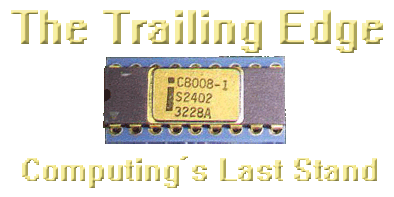
Five Most Wanted | ||||
 | 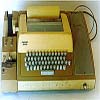 |  |  |  |
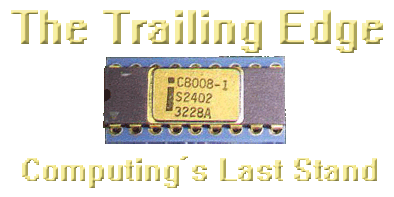
| ||||||||||
Exidy Sorcerer Monitor Commands |
|
|
These are the commands for the built-in monitor of the Exidy Sorcerer. It is taken from A GUIDED TOUR OF PERSONAL COMPUTING, a booklet which came with the Sorcerer. Only the first 2 characters of each command are necessary. Parameters in parentheses are optional. You must use spaces or other delimiters between the command and its parameters and between parameters. BAtchTells the Sorcerer to read the batch tape on tape unit 1 and execute all the commands on that tape. You can stop the routine by typing <CTRL>-<C>; the Sorcerer will stop automatically if it reads an invalid command, or if any error occurs. CReateCreates a batch tape on tape unit 1. Enter your batch commands a line at a time after the * prompts and end each line with a carriage return. The tape will start, record your line and stop. To reenter the monitor, hit the carriage return alone. DUmp addr (addr)Displays memory on the screen. If you give one address, you get the contents of that address; if you give two addresses, you get the contents of all addresses from the first to the second. ENter addrLets you enter hexadecimal numbers into the memory address. When you hit the carriage return, the Sorcerer advances to the next address; when you hit carriage return alone, you just get the current address. A / (slash), followed by a carrage return exits the "enter" mode. FIles (unit)Lists all cassette files and header information from the specified unit. <CTRL>-<C> stops the listing and returns you to the monitor. This command will list BASIC programs stored with CSAVE, but will not list arrays saved with CSAVE *. GO addrCalls a program at the given address. LIstList all the commands on a batch tape. LOad(G) (name) (unit) (addr)Loads the file named into memory, from the tape unit specified (or unit #1 if you didn't specify). Starts loading at the given address if specified; otherwise at the address in the file header on the tape. If you specify an address you must specify the unit. If you don't give a name, then the first file will be loaded. If you include the "G" after "LO", Sorcerer will run the program starting at the "GO" address in the file header, immediately after loading. This command will only load files saved in the monitor. A file saved in Standard BASIC must be loaded with the command CLOAD; a file saved in the monitor can be loaded with CLOAD. MOve addr addr (S)block/addr3Copies the contents of a block of successive memory addresses into another block of addresses. Use this command two ways:
OVerThis is the batch command which terminates the batch mode and returns you to the monitor. This is similar to the END statement in Standard BASIC. PP(X)Jumps to ROM PAC. If no paramter, then warm start otherwise cold. PRompt = xChanges the monitor prompt from > to whatever you specify. For example, PR=# changes the prompt to #. SAve name addr addr (unit)Saves memory on tape from the first address to the second address, on the tape unit specified (or on unit #1 if you don't specify). The header on the tape will contain the name (which must start with a letter), the beginning address, block size, file type and the "GO" address. SEt x=valueSet various parameters as follows:
TEst addr addr (C)Tests each bit of RAM from address 1 to address 2 (8 bits per word). A blinking * appears while the test is running. No message if memory is good; otherwise prints BAD or OK for each bit. With "C", test continuously, giving a PASS COMPLETED message at each pass. Use this command only for testing RAM; all ROM addresses will be reported BAD, no matter what their condition. NOTE: The bit test (command TE) will not give reliable results on the area of RAM occupied by the monitor stack. If you wish to test this portion of RAM, first relocate the monitor stack. You must take special precautions when testing screen RAM and video scratch RAM (F000 to F&FF). Refer to the Sorcerer Technical Manual. NOTE: Addresses are four digit hexadecimal number from 0000 to FFFF. |
|
Return to Exidy page. |
Site Copyright © 1997 - 2026 David Williams